Using Notepad++: Macros making Macros
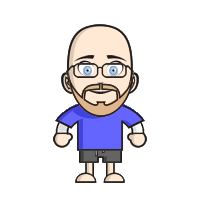 kathorus
Traveler
kathorus
Traveler
The attached XML can be placed in the Notepad++ shortcuts.xml file which lays out a 'bare skeleton' template for a macro.
To use, type the name of the macro you're creating, select it, and press control+shift+alt+c and it will create the following. The macro includes an ending blank line and positions the cursor at the blank line below the ':TODO DEFAULT VALUES' (I use labels as comments as I'm working through the macro as it allows me to have notes in the code that the macro processor skips).
MACRO Test
SELSAVE
SAVESETTINGS
:TODO DEFAULT VALUES
:TODO INITIAL PROMPTS
IFERR MacroDone
:TODO MACRO PROCESSING
:TODO NEEDED CLEANUP
:MacroDone
SELREST
GETSETTINGS
ENDM
To use, type the name of the macro you're creating, select it, and press control+shift+alt+c and it will create the following. The macro includes an ending blank line and positions the cursor at the blank line below the ':TODO DEFAULT VALUES' (I use labels as comments as I'm working through the macro as it allows me to have notes in the code that the macro processor skips).
MACRO Test
SELSAVE
SAVESETTINGS
:TODO DEFAULT VALUES
:TODO INITIAL PROMPTS
IFERR MacroDone
:TODO MACRO PROCESSING
:TODO NEEDED CLEANUP
:MacroDone
SELREST
GETSETTINGS
ENDM

