CC3+ Rendering Error
I am attempting to render my map as a JPEG. However, I keep on getting this error below. The dialog render prompt says all passes were rendered correctly. When I view the .BMP file in Photoshop it's super low res, very pixelated. Any help would be appreciative thanks!


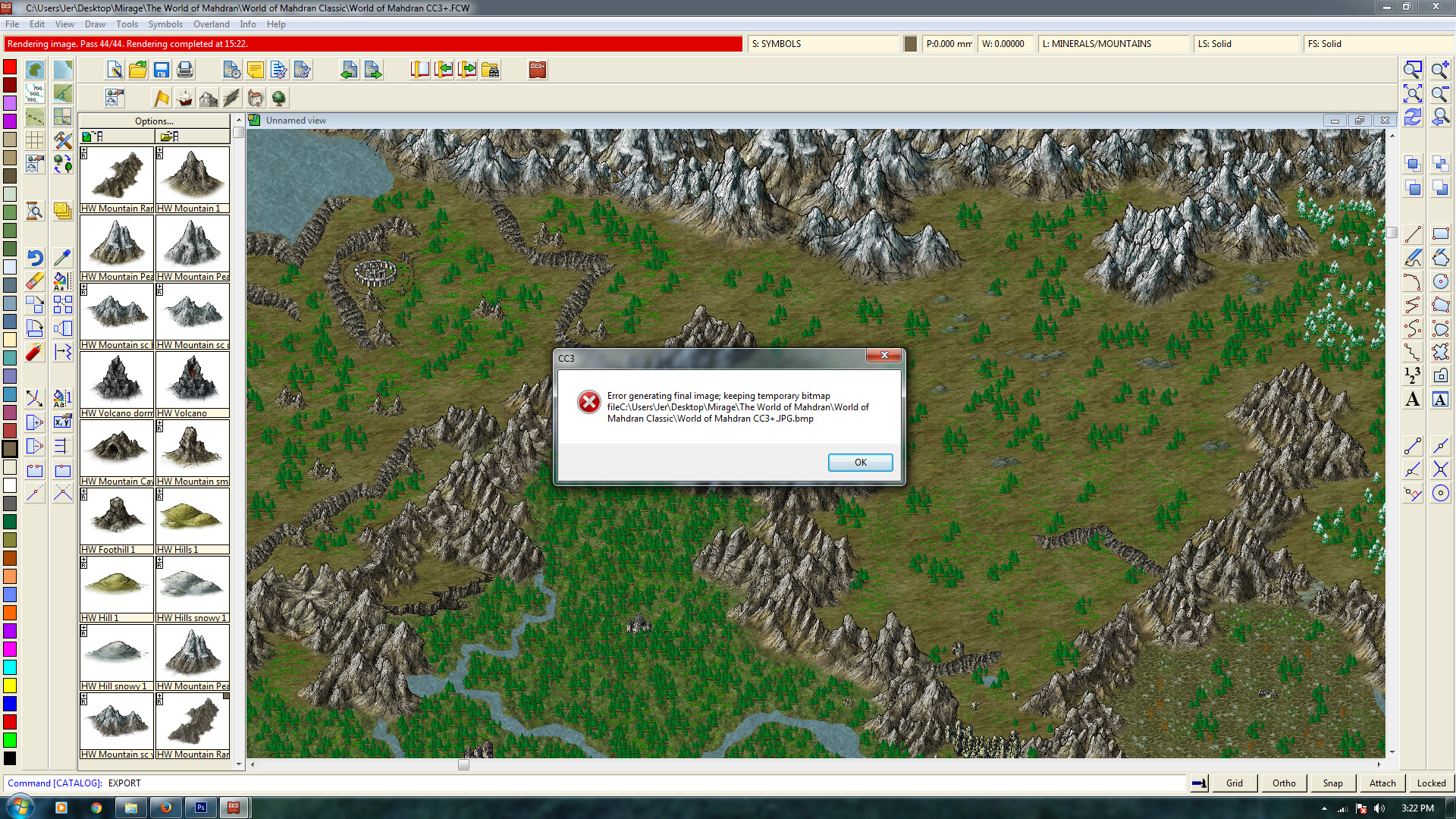
Comments
-Greg
Exporting a BMP file bypasses the use of convert.exe. If you save a BMP export, does the file look as you would expect it?
Reinstalling the update may help. Please contact ProFantasy tech support if the problem persists.
I have no idea how this file got corrupted or how to fix it. I did have a few renders before this error with no issue.
The maps I have been working in are, (in distance), 14131 x 6651.
Also note if you need even larger exports, you can also export the map in parts using the rectangular section export. For example, this city map is exported in pieces to form a 81920 x 65540 pixel map when assembled.
Anyway, I decided to do some tests.
First.. I just recently completed a full system wipe and reinstall of cc3+ 3.77 (fresh download of CC3PlusSetup.exe for 3.77 from 3 or 4 days ago) and all of my addons. I didn't install CC3 (or cc2) for that matter, just cc3plus. I use imagemagik for other personal projects so I also have a fresh install of the latest Imagemagick install ( I have the x64 version of 7.6.6-4-Q16 for Win10)
I made a very quick character in CA under CC3+ and then tried a simple export to JPG and PNG using the default Alias25 settings. This, as already mentioned, generated the error noted by the OP as well as others.
On to the tests.
Test One:
I tried to view the 'temporary BMP' file in IMDisplay (Imagemagicks GUI viewer). It generated the following error on opening the file.
IMDisplayDoc function [DoReadImage] reported a warning. imdisplay.exe: length and filesize do not match `Faringel Hopple.JPG.bmp' @ warning/bmp.c/ReadBMPImage/821.
After acknowledging the warning, the file opens and I'm able to export file into any other format without additional warnings or errors.
Test Two:
Using the command line tools I run the original file through magick.exe and just for thoroughness, convert,exe (Note: convert.exe must be installed by ticking install legacy itmes during imagemagick installs or it won't be there - magick.exe now has all of converts featuires rolled into it)
In both cases the same general error as above was generated.
E:\Profantasy\CC3Plus\Mine\CA>magick "Faringel Hopple.JPG.bmp" FH.png
magick: length and filesize do not match `Faringel Hopple.JPG.bmp' @ warning/bmp.c/ReadBMPImage/821.
E:\Profantasy\CC3Plus\Mine\CA>convert "Faringel Hopple.JPG.bmp" FH.png
convert: length and filesize do not match `Faringel Hopple.JPG.bmp' @ warning/bmp.c/ReadBMPImage/821.
The most important thing here was that the conversion still occurred. The resulting FH.jpg tested and appeared flawless.
Test three:
I ran the original cc3+ temporary BMP through irfanview wothout any conversion. Just opened and saved it over itself without any changes.
Ran this 'new' BMP though the same tests as above, tests completed without warnings being generated.
Conclusion:
Something appears to be 'off' with cc3's export to BMP during the rendering process. As a final check I did generate a slew of BMPs with other tools (automated and by hand) and none of them generated the same error message.
At this point, I pass it back to the developer/support team as I'm not sure what is causing the errors on export.
-Greg
Ahh.. the 'latest' CC3PlusSetup.exe for 3.77 isn't actually the latest version. I didn't notice the update was for newer then a fresh install - which seems wierd. <sigh>
Anyway, this does fix the error.
Thanks
-Greg