Mysterious Balls of Shadow???
Alrighty, this is a new one on me (damn city mapping!). Somehow I've picked up balls of shadows on everything when I turn the effects on! I thought perhaps it was the wall shadows from the trees and buildings, but turning those effects off didn't change anything, and they appear everywhere, anyway. I'll attach an image. The map is large and not supposed to be viewed so closely, anyway, but these things are noticeable even when the image is expanded back to normal. Annnd, to add insult to injury, for some reason CC3+ did not auto save my work, despite the fact that I have the autosave on and it always has, so I ended up losing 5 hours of work. I think the mapping gods conspire against me with city maps! Never have any of these issues with world, overland, floor plans or dungeons.... Damn city maps!!! Sigh....


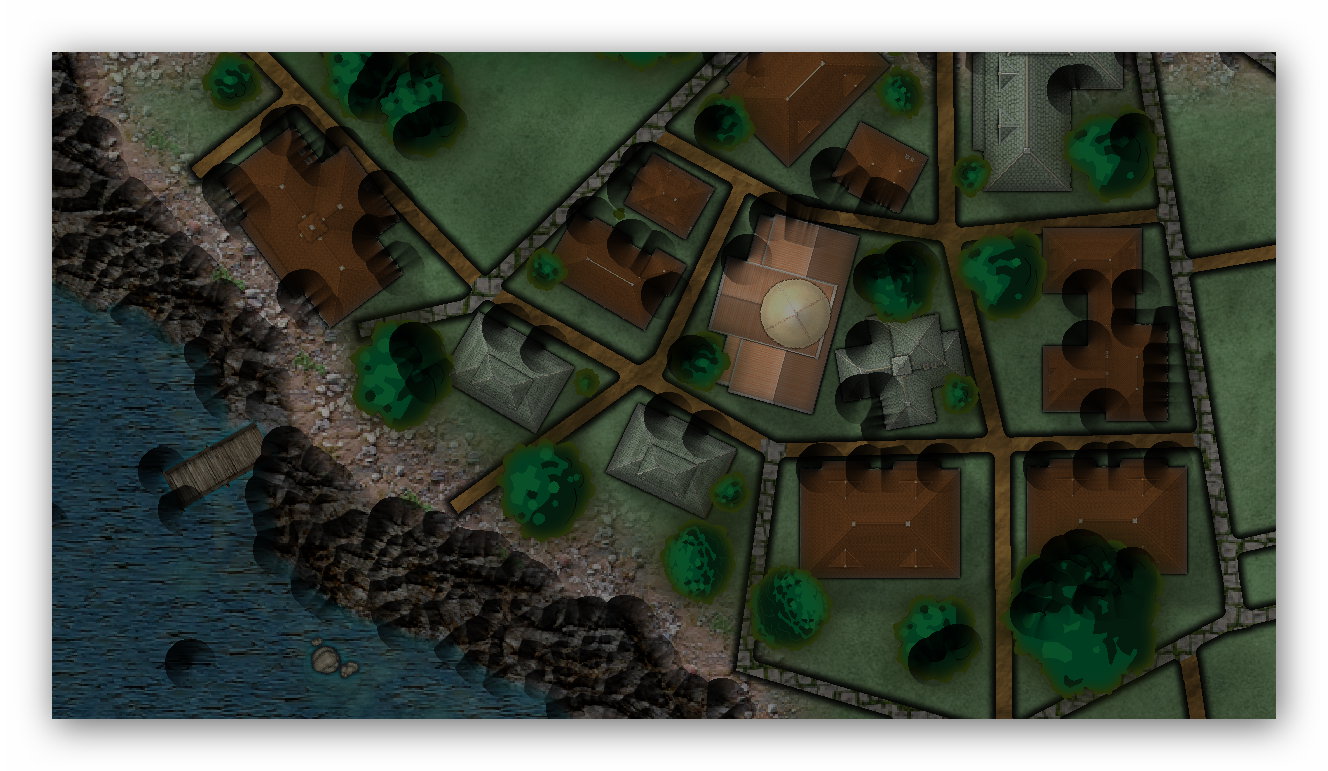
Comments
I find it can be caused by using edge fade inner in combination with bevel, as well as a few other circumstances.
The only cure I've come up with (and this was for all 8 levels of cliff in my Merelan City map) was to copy the object from the bevelled sheet onto a new sheet directly beneath it, using all the same effects, minus the bevel. I call it a mask sheet. Sometimes the mask sheet doesn't work perfectly, but this can be improved by either increasing or decreasing the brightness using an HSL effect on the mask sheet. That part is down to sheer experimentation.
Other things that can cause Transparency Acne are a combination of transparent sheets with varying blend modes applied. This also caused me quite a lot of difficulty with Bloodrock - the map of a view down a drain I did a while back now. The TA in that case was being caused by the shadows of underlying objects interfering with a general transparent black sheet of shading above them. All I had to do in the end was knock the black of the shadows and the black of the transparent sheet back by about 10 on Red Green and Blue settings in the shadow effects, and change the colour of the black transparent sheet to about the same value. It still looks like black, but is in fact only a very very dark grey.
The best way to work around it is to simply insert a polygon with a solid fill and a color guaranteed not to be in the image (pink is usually a good choice) on a sheet right below. if this polygon is the exact same shape as the affected one, it won't be visible (unless there is also some transparency involved). The sheet with this solid filled polygon don't need to have any effects applied to it.
I'm just fishing around for an explanation as to why the land should also be affected.
EDIT: also - if you switch the transparency effects off, do you still get the TA craters?
However - something seems to have happened with your gravel and your rocks - the resolution of the gravel is certainly much lower and more pixelated than it was before, when you had the Transparency Acne going on.
Those are in the drop down menu if you right click the hour glass. Normally they are set on automatic high, but maybe they've ended up on low, or something like that?
It looks pretty normal to me now - considering the zoom you must have on it for the pontoon to be so large. You might have to reduce the x,y scaling of the rock texture just the tiniest bit, though, so its only as pixelated as the ocean.
EDIT: having said that, the ocean is also quite pixelated.
The best thing to do to see if all is well, is to export it at the size you plan to use it, and see if it looks pixelated on the export at 100%
Its one of the reasons I started making my own fills - though of course I can't use them in my Profantasy Atlas city
There's a lot of redundancy in a couple of the Bogie fills I used in Merelan City, but there is a way of coping with them.
Do the whole shape of that fill in just the one polygon first, then add smaller patches of the same fill on a sheet above that one, but with an edge fade inner effect on it so that it seamlessly blends the patches into the main polygon. The idea is to hand draw small irregular patches and place them in such a way that they cover small bits of the most obvious repeats to break up the pattern with itself. The difficulty lies in managing not to create a new repeating pattern by placing the patches too regularly.
That's not a very good explanation, and it can either be easy, or really difficult to achieve, depending on the scale of the fill and how much redundancy you have. I remember a while back that I helped someone make an entire grass background fill for a battle map using just the DD3 grass fills at a scale where redundancy was more than just a little obvious, but I can't remember the details to be able to find the thread to show you, and I always delete borrowed FCW files since they aren't mine to keep - other than the Atlas ones, that is.
EDIT: The other problem with doing it this way is that all those tiny patches tend to interfere with other things, like placing houses, or trying to select symbols later on, so I usually finish the polygon and its patches, the place them all on a layer of their own - one which can be frozen so that I don't keep accidentally picking up the patches when I'm trying to move or delete other stuff. A layer can also be hidden when placing houses of course
That's suddenly opened up all kinds of possibilities for Sanctuary - and of course for anyone else who wants to use the fills I use in other maps of their own as well as the Atlas maps
Thank you
Incidentally all the fills I create for myself are made using Genetica, for which I hold a Basic licence. The terms of use are such that the textures I export are mine, so if I want to give you textures you can use them in the same way you would use any other Profantasy texture - in CC3 maps, or even in maps and graphics created in other software like GIMP, with no limitations on whether the resulting map is for private or commercial use.