Technique Question / Help
After a several month hiatus, I am back to working on a map. I used Charles Robinson's excellent tutorial to do my rivers, but as you can see in the picture, I need to blend them somehow into the ocean and cannot figure out how to do it. I know how I would do it in a graphics program, but not in CC. The ocean is the actual map background and the river is on the "rivers" sheet. Any suggestions would be appreciated.
Also: what I'd REALLY like to do is also put a black glow outline on the rivers, similar to my ocean coast...
Also: what I'd REALLY like to do is also put a black glow outline on the rivers, similar to my ocean coast...


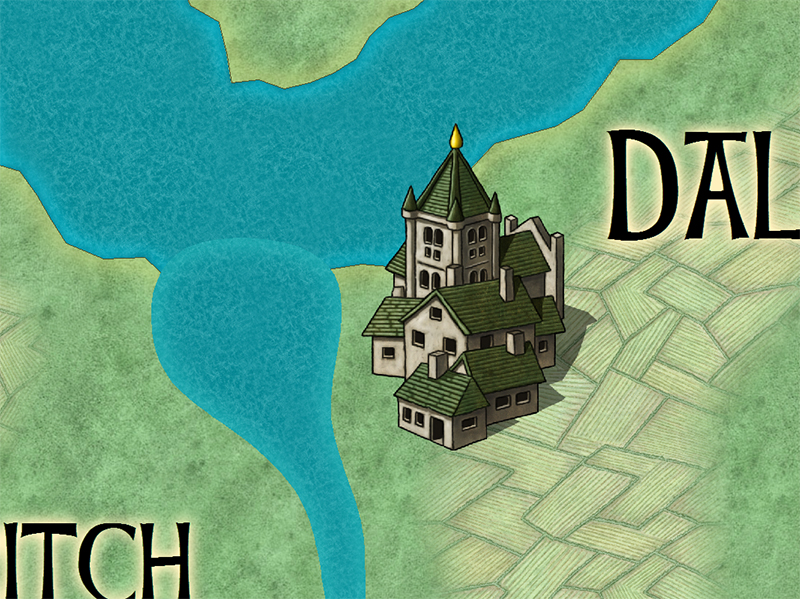
Comments