CA62 Overland Satellite & Existing Map in CC3+
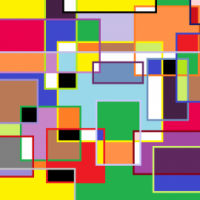 cpcunningham
Newcomer
cpcunningham
Newcomer
Hi. I have the coastline of a map drawn out but started in a different map style. I wanted to use it in CA62 Overland Satellite map style/template or visa versa switch styles but retain the sheets I already have.
This is also in CC3+ & I've followed the directions to bring the CA62 map style into CC3+.
It doesn't seem to have a symbol catalogue (that I can find). It has drawing tools & fills but I haven't been successful in converting those.
Is there another way, other than starting over in CC3?
Thx
Cavan
This is also in CC3+ & I've followed the directions to bring the CA62 map style into CC3+.
It doesn't seem to have a symbol catalogue (that I can find). It has drawing tools & fills but I haven't been successful in converting those.
Is there another way, other than starting over in CC3?
Thx
Cavan


Comments
And I'm pretty sure you're correct that there are a bunch of new bitmap fills and drawing tools, but no symbol catalogs for that style.
Cheers,
~Dogtag