Switching to Schley Lighted wiped out custom sheet effects?
Greetings!
After fully populating my map, setting up sheets, etc., I switched to the Lighted effects and bam - all my custom sheet effects disappeared.
Anyone have a solution and/or know why this occurred?
I did save off my map as a different version before I applied the effects so I can easily revert...
Thanks!
Jon
After fully populating my map, setting up sheets, etc., I switched to the Lighted effects and bam - all my custom sheet effects disappeared.
Anyone have a solution and/or know why this occurred?
I did save off my map as a different version before I applied the effects so I can easily revert...
Thanks!
Jon


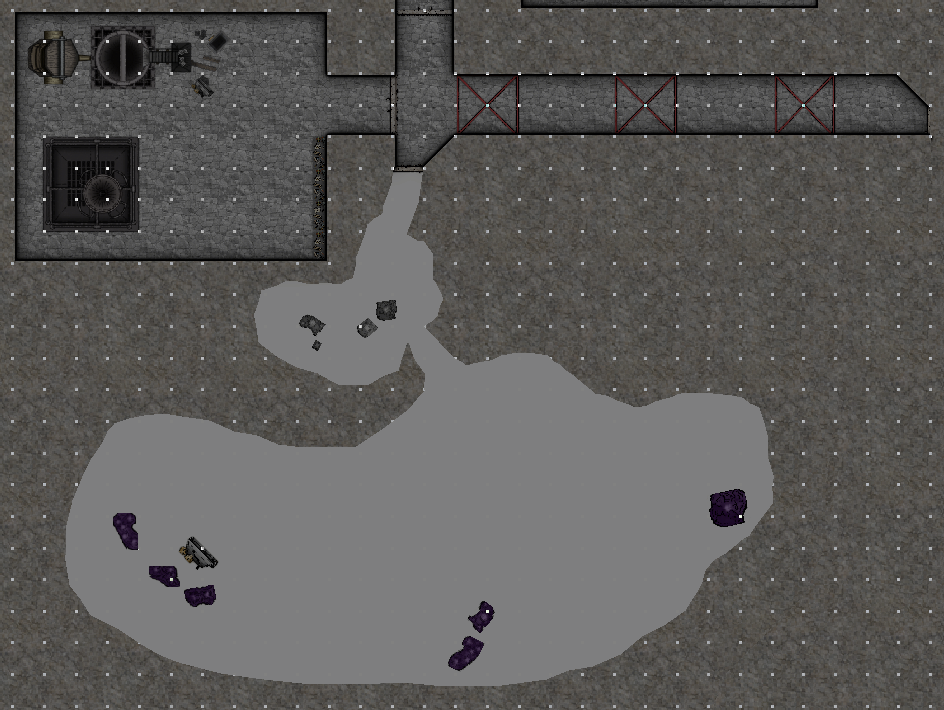
Comments
Are you talking about changing the Effects Presets, in the Drawing and Sheet Effects dialogue?
Anyhow, I generally prefer to put in the lights myself. I use a lot of custom sheets, so adding a default light setup rarely work for me. Didn't even know there was a lighted preset in there, usually only use the presets I've made myself.
For example, I did a city (Merelan City) with 135 sheets and well over 300 effects - mostly all my own fills and adapted drawing tools. It took 4 months to draw, and I'd just die if I had to do all of that all over again for another city, so I made a new preset I called 'Merelan City'. Now if anyone ever asks me for a map like that again in the future I can create a new map and get it set up exactly the same in a matter of minutes.
Some people create entirely new templates, but I've never found the need to go quite that far
Adding the lights isn't that hard, I'll do a better job of documenting what goes where initially and then it won't be much of an issue going forward.
Thanks for letting me know what the SOP is - I've no problem with it now that I know about it.