Lindstrom B&W Fantasy style: questions about symbols
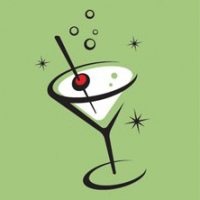 Barliman
🖼️ 2 images Traveler
Barliman
🖼️ 2 images Traveler
Hi all,
For the first time in way too long, I've started work on a map (gasp!): the look of the Lindstrom Black and White style appealed to me, and I wanted to play with it. While checking out the symbols, I ran into what appear to be problems. In the Vegetation catalog:
1) "CA 121 Trees" has a "+" symbol, but clicking it doesn't expand it to reveal variations. Is there meant to be more than one symbol here?
2) "Terrain Farmland" places what looks like a forest fill, instead.
3) "Terrain Forest Texture" places the farmland fill.
4) "Terrain Marsh" and "Terrain Swamp" look exactly the same to me.
Are these mistakes, or am I missing something?
Meanwhile, just to have something to look at, here's what I've done so far. The towns will be coming out: I was just playing with a couple of possibilities and want to place the rivers first. Also, the coast needs some islands.
For the first time in way too long, I've started work on a map (gasp!): the look of the Lindstrom Black and White style appealed to me, and I wanted to play with it. While checking out the symbols, I ran into what appear to be problems. In the Vegetation catalog:
1) "CA 121 Trees" has a "+" symbol, but clicking it doesn't expand it to reveal variations. Is there meant to be more than one symbol here?
2) "Terrain Farmland" places what looks like a forest fill, instead.
3) "Terrain Forest Texture" places the farmland fill.
4) "Terrain Marsh" and "Terrain Swamp" look exactly the same to me.
Are these mistakes, or am I missing something?
Meanwhile, just to have something to look at, here's what I've done so far. The towns will be coming out: I was just playing with a couple of possibilities and want to place the rivers first. Also, the coast needs some islands.


Comments
1) Yep, I'm seeing no additional options in the "CA121 Trees" symbol entry either. I'd guess that "+" must be an error.
2) to 4) Yes, it looks as if there's been a series of glitches in preparing the symbol catalogue for CA 121 overall, as I'm seeing the same problems as you with these. You can still access the correct fills by using the "Select Drawing Tool" option at least (right-click when hovering over the "Default Landmass" icon in the top left of the CC3+ window panel). They're all listed as "Terrain Default, [Terrain type]", however, just to add to the confusion!
You're also right in that the "Marsh" and "Swamp" fills are identical, as are also the "Desert" and "Wasteland" fills. Seems a bit pointless to have such duplication?
- My tree symbols DO randomize between two different, but similar symbols (both deciduous and evergreen).
- Clicking the Farm or Forest fills from the symbol catalog seems to generate the other (Forest = Farm, Farm = Forest) BUT choosing them from the drawing tools dialog (either via All Tools or the Terrain buttons) appears to draw them correctly.
- There is no "Swamp" tile fill bitmap file (say that five times fast!). It appears that the "Marsh" fill is used for both tools. I would guess that when they were putting the issue together they accidentally included two tools for the same terrain but with different names. Just a guess but it seems plausible to me. To avoid confusion, I just deleted the Swamp tool.
Ralf will be back soon, I think, until then I'm just going to use the tools from the dialog. I generally do that anyway. Not sure why, but I tend not to use the tools from the catalog.EDIT: Likewise, there is no "Wasteland" tile fill. Perhaps the same thing happened with the desert & wasteland tools?
Cheers,
~Dogtag
Thanks for the reminder about the "Select Drawing Tool" option, Wyvern. I'll just use that for now.
As for the fills, I've been using CC3 so long, I usually forget they're now also in the CC3+ Symbol catalogues ('cos they're NOT Symbols, they're Fills, right?!).
- The CA121 Tree symbols (there are two different ones) seemed to be working fine here.
- There is indeed only one fill for the swamp and marsh, as well as for Desert and Waste.
Ah, well.
The issue was with the CA121 Trees symbol, not the CA121 Tree 1 or CA121 Tree 2, incidentally, but that seems just to have been the (apparently mistaken addition of the) "+" option, not a missing symbol, as I see it's now been removed