Joe Sweeney Overland Tutorials
Hey there, I am totally new to both the app and this forum - please direct me to a proper "section"? if this isn't right place to ask.
I went through so far only a simple Sweeney tutorial for a simple couple dungeon rooms using DD3 (I bought the combo and started trying tutorials with DD3+ but the differences were sufficient that my untrained buttocks could not tell how to match what was seen on the video)
It went well, I had one or two minor issues and the folks over at Fantasy Grounds (they rock, and it's where I first heard of the ProFantasy sale + there are quite a few practiced VTT mappers there) helped me through them, all while reminding me that this is the Mecca and that they (you) are very helpful also.
So, I went to the Overland (using: https://secure.profantasy.com/community/user_tutorials.asp as a guide) and got as far as laying mountains down.
When I dragged my mountain (btw, clicking on Mountain/Minerals button to select brings up a list where older vid does not - I chosed filled in CC3 mountains)) it was HUGE at 1.0000 scale. So kept lowering until settled on .25 which still looked a bit bigger than tutorial although being on separate screen means hard to judge.
Did I miss a step or did the app change a bit? I don't recall the size of the map - I changed it to match what he said when I created it to match the video.
Thanks folks,
Dan / a.k.a. Varsuuk
EDIT: Sorry, specific video in question is: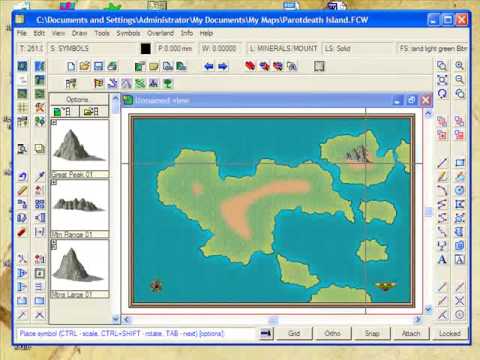
I went through so far only a simple Sweeney tutorial for a simple couple dungeon rooms using DD3 (I bought the combo and started trying tutorials with DD3+ but the differences were sufficient that my untrained buttocks could not tell how to match what was seen on the video)
It went well, I had one or two minor issues and the folks over at Fantasy Grounds (they rock, and it's where I first heard of the ProFantasy sale + there are quite a few practiced VTT mappers there) helped me through them, all while reminding me that this is the Mecca and that they (you) are very helpful also.
So, I went to the Overland (using: https://secure.profantasy.com/community/user_tutorials.asp as a guide) and got as far as laying mountains down.
When I dragged my mountain (btw, clicking on Mountain/Minerals button to select brings up a list where older vid does not - I chosed filled in CC3 mountains)) it was HUGE at 1.0000 scale. So kept lowering until settled on .25 which still looked a bit bigger than tutorial although being on separate screen means hard to judge.
Did I miss a step or did the app change a bit? I don't recall the size of the map - I changed it to match what he said when I created it to match the video.
Thanks folks,
Dan / a.k.a. Varsuuk
EDIT: Sorry, specific video in question is:
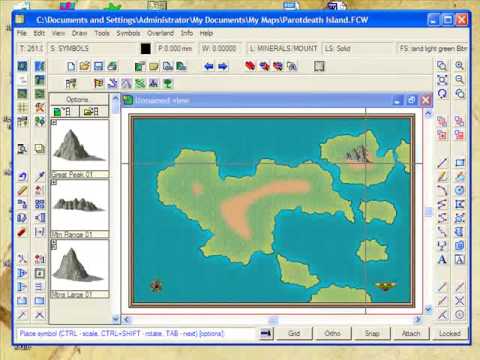


Comments
I was about to ask a question about why it seems to have no effect, but like what happens when I am writing a design spec, I notice flaws when I put it to (virtual) paper
I think now what I was doing wrong is I would click the connect on icon right after selecting smooth line. I now think I get it... you select smooth line, do your stuff and then when about to put last line, THEN you click on connect-on before placing that last segment, right?
Alternately, when starting a line from a mountain, I would click the smooth line, THEN connect-on, THEN click to place the first segment connecting to mountain - right?
I will try out the /1000 thing on next load.
In the dungeon tutorial, which I did weeks ago, I recall him showing how to change size of element because he wanted to enlarge something but up until then everything was just the "right" size. So wondered why it didn't match the video in this case, like if I messed up some option.