Battle Tiles
So long ago I made my own Hex Battle Tiles and I have no idea how I created them, it's been over three years and my memory these days is more like a sive than a bucket. I need to make a new set that are smaller for a physical item I'm making. Now I thought I had a conversation with someone one how to make my original one but I can't seem to locate it so it may have been in some kind of private message or something.
So how do I go about making a Battle Tile the same size as the image attached. Including getting the snaps right.
Cheers
So how do I go about making a Battle Tile the same size as the image attached. Including getting the snaps right.
Cheers


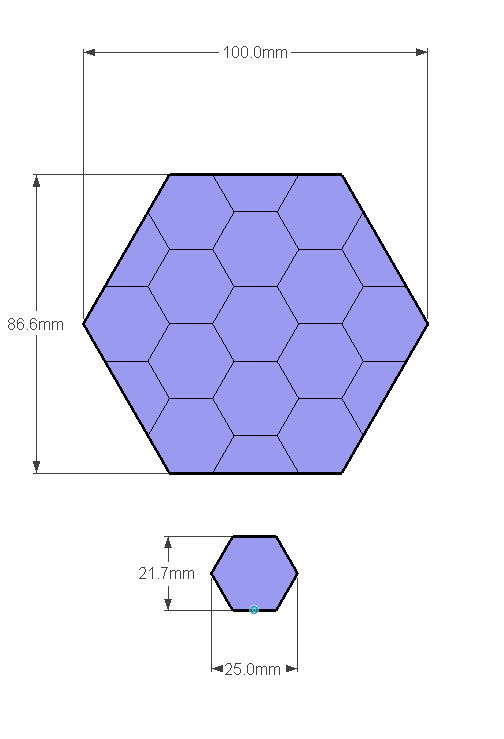
Comments
1. Create a new map slightly larger than the large hex (110x90 works)
2. Draw -> Hex or Square overlay: Horizontal hex, grid spacing 86.6 (I recommend calculating this value to a few more decimals for better precision). Click Apply
3. Draw -> Hex or Square overlay: Horizontal hex, grid spacing 21.6. Make sure set snap grid is checked, and appropriate snap options are set. Instead of clicking Apply, click Select point. When asked for the first point, enter 0,-10,85 on the command line. The second point can be placed visually.
4. Unlock groups, and delete the hex grid lines outside the large hex.
Note that I simply used the mm values as map units here. In reality, they make poor map units, but I am unsure about your scale. If for example the 100mm wide equals ten meters, so should probably use meters as the map unit, and therefore simply divide all the values above by 100.
So how do I go about changing that again? Right now it is just over 21'
My biggest problem is I only have time these days to work on things in small bursts then I'm absent from it for months. It's like relearning how to do everything each time. Very frustrating.
If so, follow my instructions from above, but instead of using the value 21.7, use 3 instead. That should make the point I mentioned for the grid be 0,-1.5 instead (The latter value of the coordinate pair is always half the hex height). The large hex should use values 4 times that of the small hex, so that would be 12 instead of 86.6
During print, you should then set the scale 3' = 21.7mm, and it should
Thank you