Rendering issue
Hello,
I'm trying to render my map for Shessar contest, and I have a strange artefact happening right in the middle of the map. I attach to this thread a very small sample of this issue.
If I have to describe it by words, it looks like the map is rendered in several parts, and the parts don't match correctly:
- The grid appears doubled at this place
- The lighting in the upper part of the map stops brutally and is not propagated to the lower part
Am I right in my assumptions?
If so, what can I do to prevent this? Is rendering to a lower resolution going to help? When should I stop? Or maybe a higher one?
I'm trying to render my map for Shessar contest, and I have a strange artefact happening right in the middle of the map. I attach to this thread a very small sample of this issue.
If I have to describe it by words, it looks like the map is rendered in several parts, and the parts don't match correctly:
- The grid appears doubled at this place
- The lighting in the upper part of the map stops brutally and is not propagated to the lower part
Am I right in my assumptions?
If so, what can I do to prevent this? Is rendering to a lower resolution going to help? When should I stop? Or maybe a higher one?


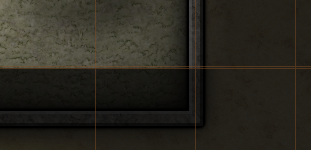

Comments
Rendering it in a lower resolution will help, but might not completely fix the problem.
What I did for my own map was that I maximized it on a 4K display and took a screenshot instead, cropping it in an image editor before posting (for an appropriate image size to embed in a post, even a full HD screen will suffice).
How many passes does it do when you render it?
That's what Ralf showed me how to do when I was getting artefacts in the MC map.
http://www.wikihow.com/Convert-PDF-to-JPEG
Printing to PDF is my preferred method when it comes to saving maps and I don't think I have noticed any weird rendering issues.
1. Close CC3
2. Go to your Program Data file. For most people this will be C:\ProgramData\Profantasy\CC3Plus
3. Locate the file called CC3PlusCfg.xml NB. Take a copy of this file and keep it somewhere safe in case this doesn't work for you on your machine or with your setup
4. Right click the file in the CC3Plus folder, and go for 'Edit', which will open the file as a text file.
5. Providing you have already rendered at least one map with your software you should have a block of HTML code right at the end of this file that looks a lot like the attached image.
6. Add the extra zero (highlighted yellow on the attached image) to the end of the number (you will have only 6 zeros, not 7), then save and close the file.
7. Reopen CC3 and try your render again.
Thank you also Monsen & Mappy for your suggestions. I haven't tried them, but I'll remember them if this issue arise in another context.
Ralf provided the solution to me a few weeks back when I was having difficulties rendering Merelan City. So really the thanks should go to Ralf