City Designer 3 Says I Have Negative Hard Drive Space.
There's not really a better way to show what I'm talking about than this:
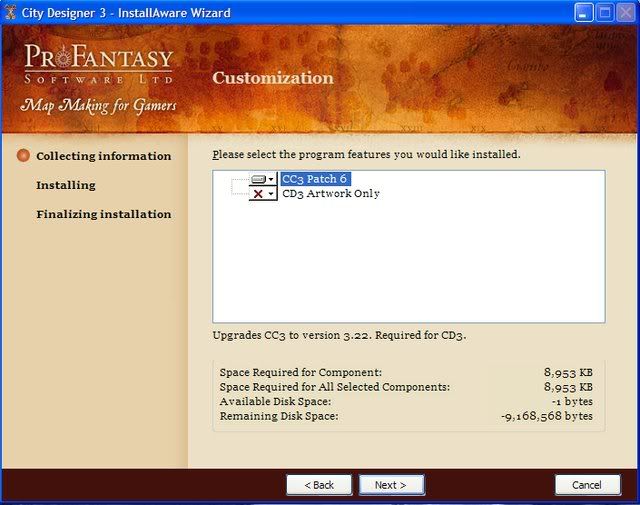
I currently have over 420 GB free on my hard drive. I've already re-downloaded the installation file for City Designer 3 and this has happened both time, as well as prior to my re-installation of CC3 and its associated add-ons. Is there a specific fix for this that I should be aware of? Or should I just keep rolling the dice until it works?
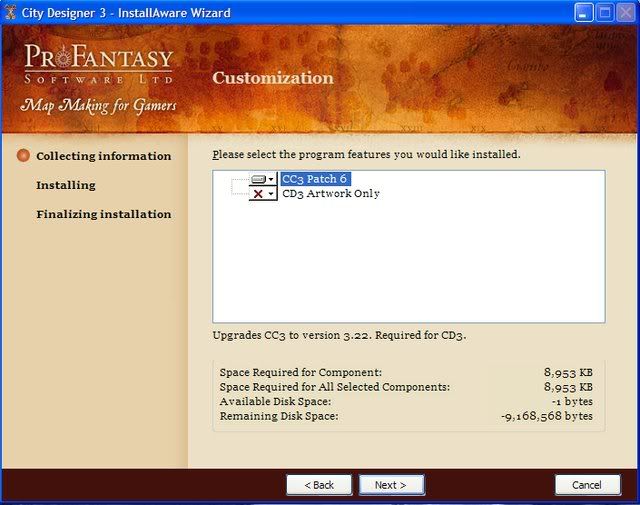
I currently have over 420 GB free on my hard drive. I've already re-downloaded the installation file for City Designer 3 and this has happened both time, as well as prior to my re-installation of CC3 and its associated add-ons. Is there a specific fix for this that I should be aware of? Or should I just keep rolling the dice until it works?


Comments
Hmm. Patch 7 says CC3 could not be found. I seem to be in more trouble than I thought.