DD3 Dislikes Wall Features
This is something that's come up a couple times now. When attempting to create a dungeon, CC3 does not seem to want to display the Wall Features symbol menu. I can click on any other listing - Caves, Debris, Furniture, etc.- and it displays next to the map just fine. However, if I click on the Wall Features button, the screen reloads... and I still see the symbols that had been displayed previously. I can access the Wall Features symbols by clicking on the Symbol Catalog Settings button and then choosing Wall Features, but I'd like to learn of a solution for this problem that does not involve that workaround.
Furthermore, I seem to be experiencing recurrent bugs with some walls and placing doors. There are some areas where the program appears to be unable to determine how to properly place the door. The attached file is an image of this behavior, along with another door that was placed without issue. They were both placed after using the above Symbol Catalog Settings trick, clicking 'Wooden Door' to select the symbol, and then placing them in the exact same manner. I think this may be a problem with the walls and the algorithms that determine how to orient wall features, but I'm not sure. The particular sort of wall feature does not appear to matter, and I have experienced this problem on this map repeatedly as well as others (although this is the only saved map I have- I'm new at this).
Furthermore, I seem to be experiencing recurrent bugs with some walls and placing doors. There are some areas where the program appears to be unable to determine how to properly place the door. The attached file is an image of this behavior, along with another door that was placed without issue. They were both placed after using the above Symbol Catalog Settings trick, clicking 'Wooden Door' to select the symbol, and then placing them in the exact same manner. I think this may be a problem with the walls and the algorithms that determine how to orient wall features, but I'm not sure. The particular sort of wall feature does not appear to matter, and I have experienced this problem on this map repeatedly as well as others (although this is the only saved map I have- I'm new at this).


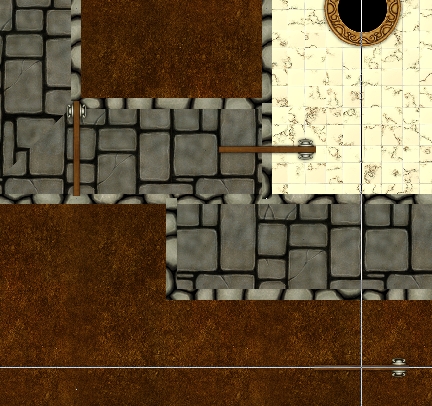
Comments
Sometimes CC3 gets confused regarding wall features if there are multiple items on top of each other. In these cases, it is usually the easiest to just temporarily disable the smart symbols, and orient them manually instead (Right click when placing symbols to get to all the appropriate options)
As for the update to 3.24, I believe I did install that, but after running into difficulties installing City Designer 3 (specifically the installer declaring that after installation I'd go from over 450 GB free to -2,000 GB free, and even going to -1 GB free even if I chose to install nothing at all), I have downloaded CC3, CD3, and DD3 again, and will attempt to reinstall and update. It's worth noting that there also appears to be some sort of oddity with my symbol maps, in that the listing for compasses, titles, and so forth that appears when setting my own details for a new map includes a selection of bitmaps from the CC3 vegetation catalog. I don't know if that's relevant to the problem with the Wall Features button, or if it simply reinforces the idea that I need to try another clean install of the program and add-ons.