NEW To Software / Thinking of Buying / Need Help
Greetings,
I am in the middle of making a new game at www.thegamecrafter.com and I could not find a map maker to do the artwork for me. So, after some searching, I found this site. I must admit the software look quite amazing and I am interested in possibly purchasing this product to help me with my creation, as well as any other games in the future.
However, I do have some big questions, if anyone can help me out:
The game in production right now is called Gloaming Grove and is sort of based off shows & games like Twin Peaks, Gravity Falls, Deadly Premonition, etc.; so it will be a "modern" story timeline. So, I will need a map, which I can make of the town, with an up-to-date, feel. I was looking at the Modern Expansion and am guessing that would be the best. But I want it to have a small town/village feel. It will take place in Vermont and I was hoping to have somewhat of an Colonial/Americana feel to the game board. Would this still work, or would one recommend something else in addition o it?
I am also curious if any of the software would make a style in relation to the picture I have added to the post here (or if that is a too "hand sketched" type)? Any info on this would be great.
You can view the game drawings I have so far here: https://www.facebook.com/IntoTheGloaming/ to get an idea of the color scheme and design I am going for.
Thanks,
Michael
I am in the middle of making a new game at www.thegamecrafter.com and I could not find a map maker to do the artwork for me. So, after some searching, I found this site. I must admit the software look quite amazing and I am interested in possibly purchasing this product to help me with my creation, as well as any other games in the future.
However, I do have some big questions, if anyone can help me out:
The game in production right now is called Gloaming Grove and is sort of based off shows & games like Twin Peaks, Gravity Falls, Deadly Premonition, etc.; so it will be a "modern" story timeline. So, I will need a map, which I can make of the town, with an up-to-date, feel. I was looking at the Modern Expansion and am guessing that would be the best. But I want it to have a small town/village feel. It will take place in Vermont and I was hoping to have somewhat of an Colonial/Americana feel to the game board. Would this still work, or would one recommend something else in addition o it?
I am also curious if any of the software would make a style in relation to the picture I have added to the post here (or if that is a too "hand sketched" type)? Any info on this would be great.
You can view the game drawings I have so far here: https://www.facebook.com/IntoTheGloaming/ to get an idea of the color scheme and design I am going for.
Thanks,
Michael


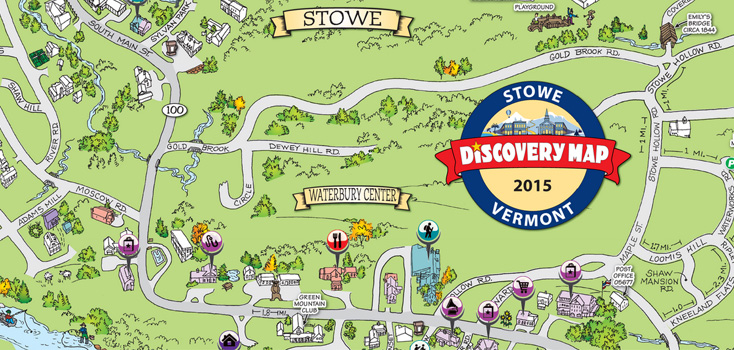
Comments
1) You say this game is a gothic horror game, yet you want the map of it to look like it belongs in a happy cartoony place? Is this correct? or do you want it to look more dark and sinister?
2) Were you planning on buying the software and learning to do it yourself or were you looking to commission someone to make a map for you?
Ok, so with those questions out of the way, I am in agreement with Barliman, the closest that comes to that style is the cartoon style in the Annuals. For this you would need to buy Campaign Cartographer 3 and the issue 78 of the Cartographer's Annual. But then there is also the time it will take to get used to doing things. So if time is money to you, don't forget to factor that into your costs.
Maybe I can mix-n-match em up somehow to create something unique.
If the product allows for such a idea, that is.
With this new game, i wanted a Twin Peaks feel, but I wanted to get out of the black and white "dark" gothic feel and go for something with "pop" in color, but which has the same horror feel. there will be witches, vampires, werewolves, murder, mystery. Each gaming session will be played out like a TV series; episode per episode.
I have a man drawing the characters, but can't seem to find someone good enough for mapping. So I guess I will buy it myself and see what I can do on my own. Thanks for the interest...and advice. Let me know if you come up with more info or questions. I am always up for sharing and gathering concepts.
That said, there are a few things you can do if you want to commission one as well. First thing to keep in mind when doing this sort of thing though is that no one is going to work for free on a project that you plan to make money on, no matter how much money you plan on making. Every artist deserves to get paid for taking the time to make someone a piece of art, no matter if they are using photoshop, gimp, or Campaign Cartographer. It takes a lot of time to really learn all of those programs to get to the level of artwork you are probably wanting, even those of us who use CC3 and cc3+ have spent countless hours learning how to use the program correctly. But just like with photoshop, once you do, you will produce some incredible looking maps. For an example of what I mean, you can look through the show and tell section of this website to see the kinds of maps people are currently making.
If, after hearing what I said about artists deserve to get paid, and this doesn't deter you from wanting to still commission a map from someone, you can always try to commission someone from here, or you can head over to the Cartographer's Guild (the link for this website is on the front page of the Profantasy site under Websites), go to their forums, go down to the Mapmaking requests forum, read the "Requesting a map? please read me" section and request your map. you will probably get inundated with plenty of people willing to make your map for you. The cost of doing so depends on who you actually end up hiring and what quality of map you wish made. The more well known the artist and the higher the quality, the more the map will cost.
The third option is to cruise the site called Deviant art and look for fantasy maps, or modern maps or whatever kind of maps you want made, and find an artist that way. Some of the artists on that site are also some of the ones on here and on Cartographer's Guild. I'm on all three websites myself
But My first suggestion to you would be to definitely pick up Campaign Cartographer if you plan on making more games because I believe it will be cheaper for you in the long run if you do. Still, though commissioning someone for this map, and then learning cc3 for your next game might be the way to go. Unless you have a lot of time to learn cc3. then just do that.
Anyway, good luck in getting your game made.
Thanks again for that info on where to go for more info.
I usually go to www.fiverr.com for commissioning artists on their work.
Both Urns of Cobblestone and Gloaming Grove characters are done by Samuel Busch on there, while I create the rest.
I went there to get my music done as well. Pretty awesome site. However, if I cannot find any people there to do map work, I 'll surely check out that Cartographer's Guild. In the long run, just buying the software is a better deal, I take it, as commissions might be more to dive into? At least that way I can always resort back to using it, when I want to make more games.
But I'm glad I found this site. Should be fun to use.
BTW, CC is great for doing things other than maps. I've been using it for years to make pieces for prototype games - I've made game boards, game cards, logos, pawns, and a wide variety of other things besides maps.
If you're willing to put in the time required to master CC3+, I think you'll find it well worth the investment for creating games. Just don't buy it thinking it's some sort of magic program that will create amazing original output for you with absolutely no effort on your part.
In CC3/CC3+ you select what you want to do, and then selct the object you want to do it to.
So if I want to make a beach, I select the color or bitmap fill I want to use, then how like fractal or polygon shape, then on which layer and sheet, then draw it on the map. Note that some drawing tools already select sheet they will place the land or sea on.
And I save at regular intervals. filename01_001, do some work, save as filename01_002, etc. I tend to save often, and make changes to roads, forests, towns, etc. so much that if I decide I've gone the wrong mapping direction, undo wont go back far enough. So I save to multiple filenames.
Also, my hard drive has an area laid out in folders, sub-folders, etc. in the same paths as my web site. For me, that makes it easier to keep track of what maps are where, and which ones need updating.
JimP is correct on one major point. cc3(+) is NOT your typical paint program. If you're used to those types of programs, like Ms paint, paint shop pro and some of the Photoshop programs.... cc3(+) is going to take a bit of time to get used to. Your ability to learn quickly depends on how quickly you're willing to let go of what you've learned using those other programs. For me, it is fairly easy(I'm still learning the program), but that's because I never really used those other programs much...I couldn't make them work.
That being said... cc3(+) has a lot more going for it than just the program itself. There are PLENTY of tutorials and manuals to help you learn, both in PDF format and in video format, if you are a visual learner like me. Joe Sweeney has some excellent YouTube tutorials that can get you started...watching those helped me to understand the manuals better.
Then there are the different manuals. Each product has its own manual and essentials guide to get you up and running fairly quickly. Then there's the Tome of Ultimate Mapping which is a compendium of instructions for all of profantasy's products.
But then you also have the experts (and newbies) on this forum. These Lords and Ladies, with their varying degrees of experience, and their various tips and techniques for making maps (and other things) they are a wellspring of knowledge and information ready and waiting for you to tap into.
I did a lot of research before buying this product, and I can tell you that while there is a learning g curve for this software, this software is also more supported than any of the others that I've seen.
Another thing too. You CAN make decent maps almost from the beginning. My Larysia maps in the show and tell area are evidence of that. But then you can also compare my maps to those that have been using this program for years, and you can see the potential for you maps that I've yet to master.
I would also recommend, if you want to build city maps, that you invest in City Designer for cc3(+). Some of the symbol sets it has allows for more modern map making. I have all three, cc3+/cd3+/dd3+ plus the tome. And with access to these fine mappers, I believe it is well worth the investment.
CC3 really shines with the expansions and as was mentioned by others it is not a paint program. At some point if you start using CC3 your going to end up buying expansionists for it.
A good investment would be CC3+/DD3+/ CD3+. City Designer is going to be helpful if you want a top down city map.