Yet another wall artifact...
So, I find myself with yet another strange wall artifact, though it mainly shows up when I export to PNG:
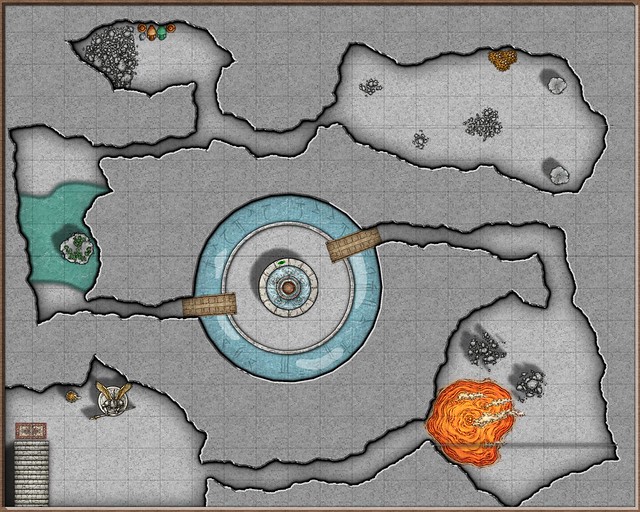
Notice the line across the bottom right.
When I display just the WALLS sheet and zoom in a bit I see that artifact too. I tried deleting some nodes, tried putting a purple mask below the walls sheet, but no luck. FCW is attached. Anyone have any thoughts how I can fix this?
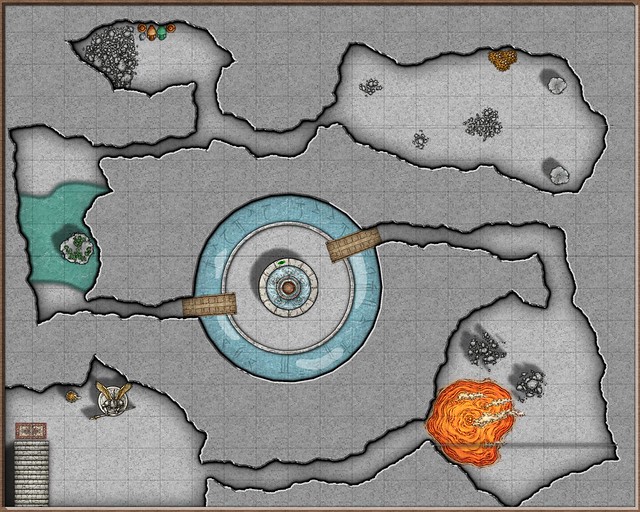
Notice the line across the bottom right.
When I display just the WALLS sheet and zoom in a bit I see that artifact too. I tried deleting some nodes, tried putting a purple mask below the walls sheet, but no luck. FCW is attached. Anyone have any thoughts how I can fix this?


Comments
1. Your multipoly on the WALL MASK sheet is broken, i.e. it has some gaps and created artifacts if you zoom in. I replaced this by copying the WALLS sheet over, closed that path to a poly and added a few nodes in the corners, so it covers the area outside the cave floors.
2. The wall is too fractalized. Too many small corners created havoc with the bevel effect. I fixed this by reducing the node number in the walls with the REDN command. See the attached copy of the map.
A couple questions about your process (so I can try to reproduce on my own next time this happens!):
1) When I use REDN on the newly recopied walls path onto the WALL MASK sheet, it also ends up reducing the number of nodes on the circular room too, making it look roughly like a nonagon. I see in yours it didn't do that - how'd you accomplish that?
2) I tried running CLOSEPATH on the path again, and that fixed one of the artifacts, but I still see some others. Not sure where to add the nodes you mention, any tips on figuring out where else to fix the nodes?
Attached is my attempt at doing what you did (though I've polished up the one you gave me and gotten that ready for printing for tonight's session!).
Incidental feature request: it would be awesome to be able to have each individual node rendered as a dot with a line connecting them to get a sense of where existing nodes are...