Problems with Jon Roberts Annual Floor Tile
Hello,
I have an issue with the Jon Roberts Dungeon tileset. I have ONE floor texture that doesn't appear (see screenshot). Not sure what's up. I've tried removing and re-installing.
Any advice would be appreciated.
Thanks
I have an issue with the Jon Roberts Dungeon tileset. I have ONE floor texture that doesn't appear (see screenshot). Not sure what's up. I've tried removing and re-installing.
Any advice would be appreciated.
Thanks


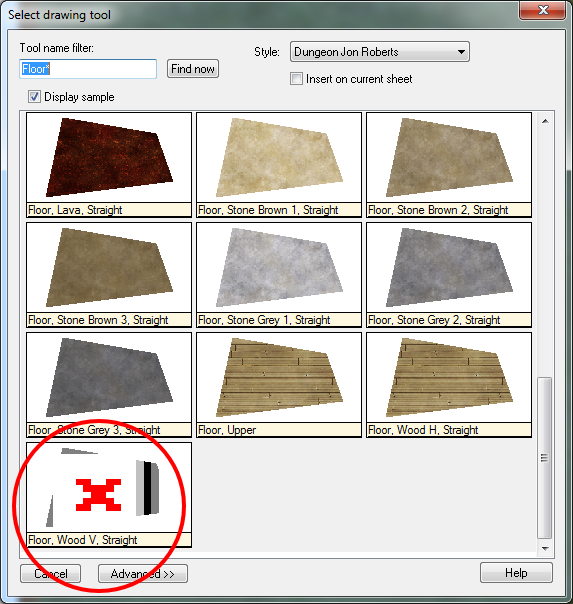
Comments
C:\Program Files (x86)\ProFantasy\CC3\Bitmaps\Tiles\Dungeon\Annual Jon Roberts
The files are:
- Floor_wood_vert_VL.png
- Floor_wood_vert_L.png
- Floor_wood_vert_HI.png
If you do have the files, maybe check the drawing tool to see if it was accidentally changed.To check the drawing tool:
- From the Select drawing tool dialog box (the one you took the screen shot of), click Advanced.
- Make sure Dungeon Jon Roberts is selected in the Style drop-down in the upper-left.
- In the Tool name list, select Floor, Wood V, Straight.
- Click the Properties button.
- On the right, ensure the Use fill style option button is selected and Floor_wood_vert CA54 is the selected fill style.
- If it isn't, select it and then click OK to close the Custom tool properties dialog box, and then click OK again to close the Custom drawing tools dialog box.
I hope that helps but, if everything appears to be where it should be and you're still having trouble, then I've exhausted what little I know and maybe someone with more savvy can help.The Custom drawing tools dialog box displays.
The tool settings display on the right. It should display the bitmap but, in your case, it may display the red x.
The Custom tool properties dialog box displays.
Cheers,
~Dogtag
Everything seems to be set up as you suggest, though the file names for the floor are slightly different.
I can open the PNG no problem so it's not a corrupt image.
EDIT:
I think I found the problem. Under "Fill Styles" it looks like the path to the PNG is a hard-coded true path instead of the relative path like all the other fill styles. I replaced the true pth with "#Bitmaps\Tiles\Dungeon\Annual Jon Roberts" and it seems to have solved the problem. This issue wouldn't have come up if I had CC3 installed in the default directory, but since it's not on my OS drive it came up.
~Dogtag
Cheers,
~Dogtag
Jon Roberts' dungeon style is fantastic. I've made more maps with that style in the last few weeks than I did in the previous several years I've owned DD3. I always found DD3 hard to use but for some reason something just "clicked" and I've learned more about using it in the last month than I have since I owned it.
I'll post them up in the appropriate section when I get them done.
Thanks again for your help. It got me poking around the program a lot more which led to solving the problem.
Cheers,
~Dogtag