My first map: the Exarchate of Monckton
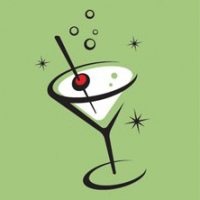 Barliman
🖼️ 2 images Traveler
Barliman
🖼️ 2 images Traveler
Hi all,
I finally had some time to finish my map, or at least get it to a state where I'm ready to present it. The "Exarchate of Monckton" is a small detached possession of a larger kingdom that's fallen into decline, and so largely rules itself. Founded by religious orders seeking solitude, the growth of the city of Monckton as a trading port with the lands beyond the mountains led to conflict with the monks, which was settled by letting the syndics of the city rule it and the lands east and south of the road and river. (Yes, vague. And the source of conflicts.) The monks retain possession of all else to the west and north, and Monckton nominally answers to the Abbot of St. Dunstan's on Beoney, the chief monastery of the region. (The abbot holds the charter to the province from the Crown, itself.)
Enough with background. Here are the maps: three PNGs and then the CC3+ FCW file, in case people want to have a closer look at things. The template was set to 100x80 miles.
Here are the maps: three PNGs and then the CC3+ FCW file, in case people want to have a closer look at things. The template was set to 100x80 miles.
With sheet effects turned on:

With effects off:

With effects on, but text hidden:

I think it's not bad for a first effort from someone with no artistic talent, even if I have to say so myself. ;-) I have a lot of ideas for things I might do differently, but I'll hold off mentioning them until I see what others have to say. Critiques are welcome, even if to say "Barliman, this stinks." The only thing I ask is that you give me an idea of how to do it better.
One or two questions: is there a rule of thumb or some sort of guideline for scaling text? Or does one just play with the scale until you find a range that looks right? I used a scale of 1.5 to 1.0, depending on the importance of the feature. Also, regarding placement, do you generally place a label on its symbol, above it, or...? I tried to place them as close as I could without covering the symbol itself or too much of those around it.
Thanks in advance for any comments and advice.
I finally had some time to finish my map, or at least get it to a state where I'm ready to present it. The "Exarchate of Monckton" is a small detached possession of a larger kingdom that's fallen into decline, and so largely rules itself. Founded by religious orders seeking solitude, the growth of the city of Monckton as a trading port with the lands beyond the mountains led to conflict with the monks, which was settled by letting the syndics of the city rule it and the lands east and south of the road and river. (Yes, vague. And the source of conflicts.) The monks retain possession of all else to the west and north, and Monckton nominally answers to the Abbot of St. Dunstan's on Beoney, the chief monastery of the region. (The abbot holds the charter to the province from the Crown, itself.)
Enough with background.
With sheet effects turned on:

With effects off:

With effects on, but text hidden:

I think it's not bad for a first effort from someone with no artistic talent, even if I have to say so myself. ;-) I have a lot of ideas for things I might do differently, but I'll hold off mentioning them until I see what others have to say. Critiques are welcome, even if to say "Barliman, this stinks." The only thing I ask is that you give me an idea of how to do it better.
One or two questions: is there a rule of thumb or some sort of guideline for scaling text? Or does one just play with the scale until you find a range that looks right? I used a scale of 1.5 to 1.0, depending on the importance of the feature. Also, regarding placement, do you generally place a label on its symbol, above it, or...? I tried to place them as close as I could without covering the symbol itself or too much of those around it.
Thanks in advance for any comments and advice.


Comments
And, yeah. Maps are great inspirations for stories.
You might take a look at AD&D 2e's worldbuilder's guidebook by Richard Baker. it's my go to manual for worldbuilding.
Question for the audience: what do you think of the glow around the text labels? Too strong? I tried "turning it down" in the sheet settings (it's at 25%, currently), but cutting it even a couple of points makes it look "patchy" around some labels. Also, a commenter at the Cartographer's Guild recommended getting rid of the altogether, but I think that will make the labels in the mountains and forests harder to see. Plus, it gives a slightly whimsical feel I like. Thoughts?
When you mix font sizes, like you did here, it can look to overwhelming for the smaller fonts.
For mine, when I do the text labels, I plan to have a sheet for each font size based on a category list.
1. World Map
2. Regional
3. Country
4. Local
Each category has its own settings and font size.
I do not mix font sizes on maps.
I turn on or off the text category sheet based on what category of map I want to print or share.
Just an idea. :-)
I would agree about the mountains having a more uniform look than you'd probably want, but I'd also be quick to point out that I have the very same problem in overland maps trying to make up mountain ranges that cover the scale of the mountain range without looking like a forest, only with mountains. So if you find a good middle ground, make sure you tell me. ^_^
I like the suggestion by Charles to make sheets for each category of size. I may try that myself! But also, at the risk of making things too overwhelming, I also use different fonts, myself. Say, one font type for city and town names (Larger fonts denoting larger cities), one for geographical locales, and one for larger overall region names. I personally find that it makes it easier for me, looking over a map, to see that a particular font reconciles to a town rather than an adventuring locale.
(I don't know if I explained that very well, but here's a link to an example from my own regional maps, if you want to see what I mean: Eidelstahd )
But overall, I'd say that's a heckuva start!!! Great job!
"The size of the glow often depends on the size of the font.
When you mix font sizes, like you did here, it can look to overwhelming for the smaller fonts."
Thanks for the suggestion about different sheets for different levels of labels: that's one I'll keep in mind for when I go to a larger regional map. As for the glow, I think it looks better when printed to PDF or to a color printer, so, for now, I think I'll leave it as is and tend to other things first.
BTW, I've placed the PDF at Dropbox, if anyone is interested.
Related to glows, if I were to eliminate them completely, how then to make the labels in areas such as the mountains and forests more readable?
Question: At Cartographers Guild, someone suggested that all the labels should be the same font size. But I've seen plenty of maps where major or important features were had larger labels. Is that considered "bad style"?
ArgoForg:
"Great looking stuff, Barliman!"
Thanks!
"I would agree about the mountains having a more uniform look than you'd probably want, but I'd also be quick to point out that I have the very same problem in overland maps trying to make up mountain ranges that cover the scale of the mountain range without looking like a forest, only with mountains. So if you find a good middle ground, make sure you tell me. ^_^ "
Will do.
Now that I have some time to get back to this, my first task is to "thin out" the mountains to make room for valleys, lakes, small villages. &c. I then want to bring some rivers down from the mountains to form one running parallel to the north-south road, where it will join the main flow above Monckton.
This should keep me busy for a while.
Question: Another commenter at CG pointed out that my symbols (such as the town symbols) were too large for the scale of the map. This was a deliberate choice on my part: the map is 100x80 miles, and I thought the default scale of .1 looked too small on my screen, so I changed the Drawing Properties to .12. I didn't think much of this, again because I've seen old maps with this same "out of scale" look.
But, on printing to PDF and paper, I can kind of see his point. Some of the structures, especially, look too big. So, how do I change the scale of a symbol? When I click the "change properties" button, there's no option for scale. When I click "Edit Properties," I can't seem to select a thing. Is this a case where I should use Symbol Manager?
Thanks for all the helpful comments.
If you right click on it, it even has an option "scale symbols in map", to scale a bunch of symbol, but keep all of them at the original place (by opposition of a simple scaling that will also scale the distances between multiple selected entities).
And there is the possibility to work on the symbol manager to scale all occurrences of some symbols.