Line artifact won't go away
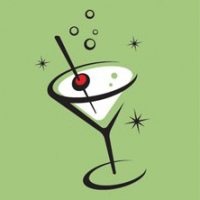 Barliman
🖼️ 2 images Traveler
Barliman
🖼️ 2 images Traveler
Hi all,
I've worked my way through the exercises in the "My First Map" section of the manual, and now I've set out to do my own first map. I decided to start relatively small, with a 100 x 80 map, and created it as a brand new map using the steps in the manual. I've only done the landmasses so far, because something odd occurred I wanted to ask about. Below is a .PNG of the map, and I've attached the CC3+ file.

If you look at the southern shore of the large bay, you'll see a straight light blue line. This is the line of the coast as I originally drew it. I wanted to practice with the Edit function, so I edited that portion of coast into the path it now follows. But, that blue line stayed there, cutting straight across. If I draw a Zoom Window on that area, the line vanishes, but it always comes back after I click Zoom Extents. Redraw does not make it go away, and shutting down CC3+ and reopening the map doesn't help either.
Is this some sort of bug, or did I miss a step I should have followed?
Thanks in advance.
I've worked my way through the exercises in the "My First Map" section of the manual, and now I've set out to do my own first map. I decided to start relatively small, with a 100 x 80 map, and created it as a brand new map using the steps in the manual. I've only done the landmasses so far, because something odd occurred I wanted to ask about. Below is a .PNG of the map, and I've attached the CC3+ file.

If you look at the southern shore of the large bay, you'll see a straight light blue line. This is the line of the coast as I originally drew it. I wanted to practice with the Edit function, so I edited that portion of coast into the path it now follows. But, that blue line stayed there, cutting straight across. If I draw a Zoom Window on that area, the line vanishes, but it always comes back after I click Zoom Extents. Redraw does not make it go away, and shutting down CC3+ and reopening the map doesn't help either.
Is this some sort of bug, or did I miss a step I should have followed?
Thanks in advance.


Comments
If successful I'll let you know what the problem was.
After digging around in this map and trying a number of different approaches, I think the problem is with the Fill Style. If you redraw the coastal outline and apply the Color 70 and a line-width of 0.10000, you get pretty close to the other islands. As soon as you apply the "water lightest bitmap" fill, the artifacts return.
By removing the coastline and redrawing the outline and then changing the color and line-width, I can completely remove the artifact.. However, each time I apply that bitmap, the "artifact" returns. Another interesting tidbit: Nodes 58 and 59 of the large landmasses coastline are "off" with regard to their coordinates in comparison to the coordinates of the nodes 57 and 60.
For those who don't know how to find the nodes, you use the INFO > LIST menu item:
1. Select "List" from the "INFO" menu.
2. Click the coastline of the large land mass. Make sure you only pick up "2 entities".
3. Right-click. Do it.
4. You should see an info listing for two entities. Scroll down to the second entity. Take note of the Entity Tag. It should be #10052. While you are looking at the info list, take a look at Nodes 58 and 59. Notice how the coordinates of those nodes are way out of sync with the rest of your nodes. Not sure how it happened, but I'm pretty sure that is why you are seeing these artifacts.
Now we want to remove the problem coast line:
1. Click the "Erase" button.
2. Right-click. More > Entity Tag #.
3. Type 10052. Enter.
4. Right-click. Do it.
5. Redraw.
Your coast-line and your artifact should now be gone.
Now we want to add back in the coast-line. I took the approach of first outlining the coast, and then changing the properties of the outline:
1. Click the "Outline in Black" button.
2. Select the large land-mass.
3. Right-click. Do it.
Your coast-line is now restored in black. So far so good.
Now we need to adjust the properties of the coast-line.
1. Select "List" from the "INFO" menu.
2. Click the coastline of the large land mass. Make sure you only pick up "2 entities".
3. Right-click. Do it.
4. You get an Info List again. Scroll down to the second entity. Take note of the Entity Tag.
5. Click the "Change Properties" button.
6. Right-click. More > Entity Tag #.
7. Type the Entity Tag # from step 4 and hit Enter. 1 entity, the black coastline, should now be selected.
8. Right-click. Do it. The Change Properties dialog should be presented.
9. Click the box by line-width and change the line-width to 0.10000
10. Click the box by Color and type 70 in the box.
11. Click "OK".
You now have a coast-line in the appropriate color. Everything *looks* correct. If you can live with this, you are done.
The reason I say that the coast-line only looks correct is because it is actually put together a bit differently than the smaller islands which use both the color technique above *and* the bitmap fill.
-------------------------------
R A Jacobs
Learning CC3+ @ Funny-Shaped Dice
-------------------------------
R A Jacobs
Learning CC3+ @ Funny-Shaped Dice
Those kind of lines sometimes appear when you use a line width greater than 0 and the line segments make very sharp angles.
This is howerver not the case here and I really can't tell what the trouble really is, apart that depending on the zoom level, the line appears/vanishes.
I exploded your coastlines (the big island and the small one top left also had such a line each, at least on my system), and I closed them again bit by bit. The map looks clean now on my system but is it the same for you?
I think it comes from the order the line segments are added to the path but why?
I hope Joachim's file fixes the problem for you, on my system it fixes the original line that you posted about, but I actually still get two lines on the larger island .
Weird...
Funny thing, with CC3 I have no lines, with CC3+ I have lines...
Barliman's original file actually crashed CC3 (not plus) on my laptop every time I tried openning it. Your file opens in CC3 though.
On CC3 I still get the top line on the island, but not the bottom one!
Raiko: I saw a line similar to what you saw across the large island in a zoom, but not in zoom extents. Now it's vanished. Video driver problem? (I have an Nvidia GeForce GTX 745)
Joachim: On my system, ArdeaCoast2.fcw appears completely free of artifacts, regardless of zoom.
On the picture below, I've drawn the same angles with a line width of 0 on the top row, a a line width of 1 on the bottom row, changing the color to grey so I could add a copy of the line width 0 angles from above.
When the angle gets very sharp (near 0°) , the apex of the outside offset is quite far from the apex of the line width 0 angle, and you cannot select the entity on the part not covered by the black line.
I suspect you have even sharper angles on your map, making the apex of the offset even farthest away. This explains (I hope) why you cannot select the entity by clicking on the artefacts.
Usually, I get rid of such lines by using the Node Edit command, once I found the node responsible. I however failed to find the culprits on your map...
-------------------------------
R A Jacobs
Learning CC3+ @ Funny-Shaped Dice
The coastline is a copy of the landmass polygon, but because the coastline has a line width >0 it looks like a contour. It goes along the map border because most drawing tools have their restrict to map border check-box checked. If you hide all the other sheets you see that the coastline follows the map border to the right.
DELNODE works fine but removes the right angle edges but changes nothing from the rest of the coastline. Again, try it with all the other sheets hidden. You should see how DELNODE works then.
-------------------------------
R A Jacobs
Learning CC3+ @ Funny-Shaped Dice
JDR, thank you for the cleaned-up file (Ardea2.fcw) I can continue my mapping exercise on that. I'll save the original to work on to see if I can figure this out. Just did the node-editing exercises last night and I might noodle around with R A Jacobs' method: nothing like being a total neophyte and diving right in.
Meanwhile, I'm going to file a bug report about this, with a reference to this thread. I'd be interested to see what Simon and Ralf think of this issue.
Thanks again, folks.
Today I downloaded a couple of maps from the library to have examples to dissect. One of them was "Europe Blank.FCW," which I guess was made in CC3. Well, I opened it in CC3+, and what do I see? One of those line artifacts that showed up in my Ardea Coast map. But I didn't create the Europe map, nor did I edit it in any way, unlike Ardea Coast. As you can see in the graphic:
The line runs from Denmark off the eastern edge in Russia. Note that the line is blue when crossing land, but the color of the landmass fill when crossing water.
Again, the artifact vanishes when zoomed in on, only to reappear in "Zoom Extents." And this happens in both CC3+ and CC3.
I've attached the file for interested folks to examine.
New install of CC3 and CC3+
It only happens in CC3+
Happened on the first map I created following the instructions in the tutorial vid (great vid btw)
Artifact shows up in the settings box (see attached screen shot).
Just asking
Could be the coastline is looping back on itself.