Creating CD3 symbols using DD3
I have managed to create a CD3 symbol from an existing DD3 map.
It works quite well.
Only a small bit of postwork is required in PhotoShop or the GIMP.
Here's the result:
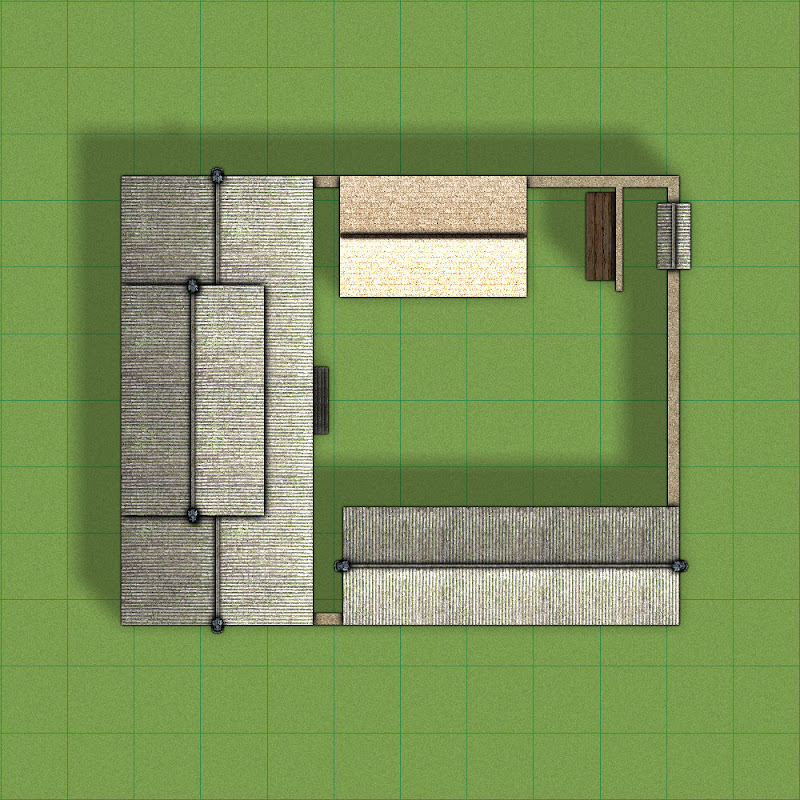
I know, I still need to improve the shading PNG. This one isn't perfect yet. But I'm actually quite happy with the result.
Need to go to bed now ;-)
It works quite well.
Only a small bit of postwork is required in PhotoShop or the GIMP.
Here's the result:
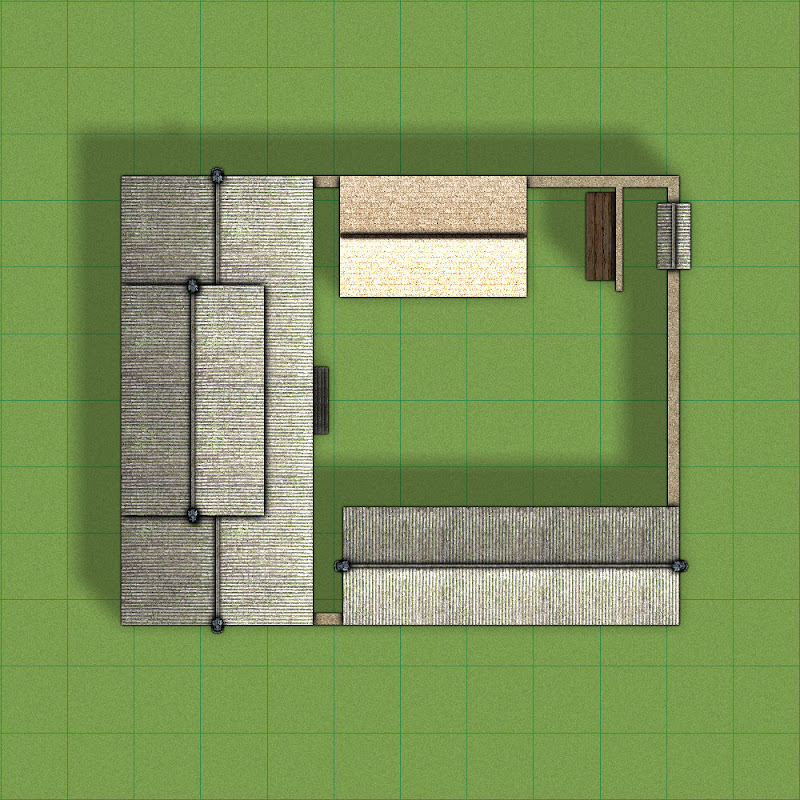
I know, I still need to improve the shading PNG. This one isn't perfect yet. But I'm actually quite happy with the result.
Need to go to bed now ;-)


Comments
CYH_002_HI.PNG
CYH_002_HI_MAP.PNG
I have removed the dragon head from the symbol, as I don't want to violate any copyrights.
Showing the exact same building on the city map makes everything look a bit more real, you see that it really fits together as a whole, and not individual seperate pieces.
--Dale--
CC3 has no transparency channel, so the best way to do this would be to define a transparent colour, I think.
I considered a feature which let you select entities, and create a png entity in the current drawing as a symbols, so that you can rotate fill styles, but now that we have aligned fill styles, that isn't necessary.