Hanin's chapel: A Tutorial : COMPLETED
EDIT : I had to reduce the number of pages on my website so now all the downloads are on the same page. All the links point now to this single page. Sorry for any inconvenience this action might generate.
Hi!
Here is the battlemap I made last week. It's the chapel of a hamlet where at least 8 gods are reverred.
Full Resolution Version
I took a lot of notes while creating this map so I thought to write a tutorial, with a large part detailing the use of CA46's tools step by step.
Part1 is not very exciting because I only talk about the way I set CC3 up, and is already available here.
I'm new at website creation (macros and XPs are way easier to make!) so please be lenient...
Edit: changed the shadows inside the buildings.
Hi!
Here is the battlemap I made last week. It's the chapel of a hamlet where at least 8 gods are reverred.
Full Resolution Version
I took a lot of notes while creating this map so I thought to write a tutorial, with a large part detailing the use of CA46's tools step by step.
Part1 is not very exciting because I only talk about the way I set CC3 up, and is already available here.
I'm new at website creation (macros and XPs are way easier to make!) so please be lenient...
Edit: changed the shadows inside the buildings.



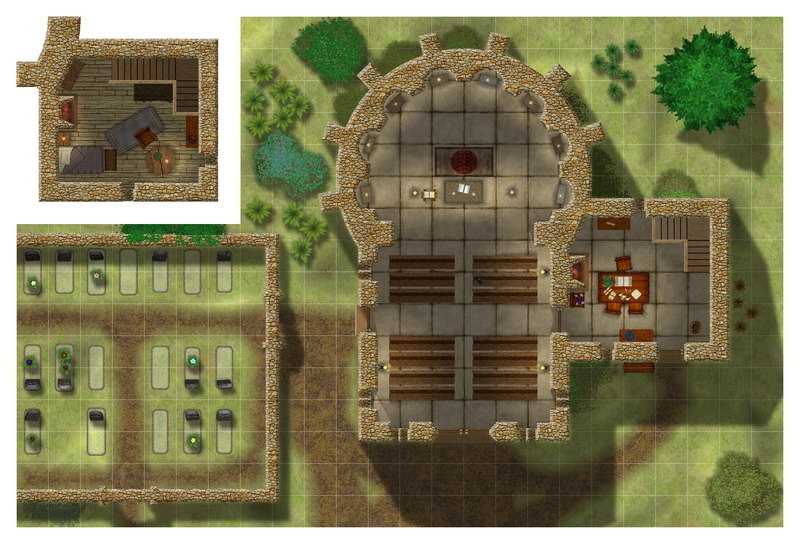
Comments
And thanks so much for your tutorial. I eagerly look forward to the next installment! Incidentally, the website is fine, especially for a blog-type site. I like how you used the Gweddyz map for the background.
Thanks again for posting your awesome map and for taking the time put together the tutorial!
Cheers,
~Dogtag
Read the first part of the tutorial and can't wait to see (and try out) the next part.
This is a great way to boost my CC3 knowledge.
Map making, macro's and a better uderstanding on CC3 all in one. Love it.
Part 2 needs some more proof-reading and I'm working hard on part 3, so stay tunned!
And if you don't own Cartographer's Annual 4, you can use Appendix A instead of part 3.
And while you're there you might be interested by the Tools Symbol Catalog (Examples here by friend KenG ), the Beds Symbol Catalog (examples here ) and the Religious Symbol Catalog featured in the Chapel, all to be found in the download section .
Enjoy.
Edit: added the result picture from Part 3.
Thanks for the tutorials as well. And more symbols, yippee!!!!
~Dogtag
They look great.
Now find the time to use them.
~Dogtag
Had to reinstall the CA46 to get the macros back from that annual.
For the rest, had only minor problems following the toturials.
But that was just because I started pressing buttons before I finished reading.
Just following (and reading) this tutorial vastly increases my CC3 knowledge.
Can't say this enough, thank you for taking the time and effort to do this.
Maybe part 4 tomorrow.
Now have to wait for part 5.
Feels like christmas :-)
I just posted Part 5. This ends the use of CA46 specific tools.
I'll probably need some time before I can post more...
And for the mappers that don't own Cartographer's annual 4, there is also an appendix on how to achieve part 4 without CA46. It's a bit longer though...
With the knowledge gathered from these tutorials I know my future maps will be better.
@Henrei - Your version, from following JDM's tutorials, looks great so far!
~Dogtag
Should be corrected.
It deals with adding fill styles, how fill styles are applied, adding and ordering sheets.
Enjoy!
~Dogtag
One thing I noticed. When downloading from GCtextures the files that are downloaded are in the JPG format.
CC3 uses PNG or BMP for its bitmap files.
The easiest way for me to convert is to open the JPG in MS paint and then save as PNG.
Maybe this comes in handy for someone else who is using the tutorial.
Need longer weekends.