Fractal Terrain Pro - Rivers going crazy
I'm not sure what's going on here, I'm using Fractal Terrain Pro and something's weird with having it generate Rivers. There are a couple of rivers that seem to glitch and extend waaaay far to the left. I have attached an image of the problem. If I zoom in far enough they stop doing that, but anytime I zoom back out it glitches again. This problem isn't confined to a single world either, I tried generating rivers on a couple different worlds and inevitably one or two rivers do this.
I'm running 64-bit Windows 7 with a quad-core processor & 3gb RAM, I can post more tech specs if they're useful.
Any idea of what I can do about this? The problem exists both in the main window view and also when I try to export, it's ruining my ability to use these maps.
I'm running 64-bit Windows 7 with a quad-core processor & 3gb RAM, I can post more tech specs if they're useful.
Any idea of what I can do about this? The problem exists both in the main window view and also when I try to export, it's ruining my ability to use these maps.


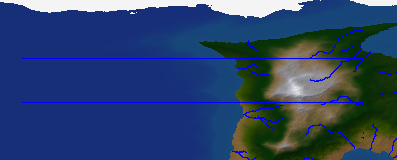
Comments
I'm thinking about buying Fractal Terrain, but I can't figure out lot of its functionalities... The main page is not presenting a lot of screen shots and the demo manual does not talk about my concerns... And I'm quite interested in rivers generation
Where can I find good qual pictures to get an idea of what I can do with FT?
Thanks, Paul.
FT is more for creating worlds. CC3 is more for drawing detailed maps of that world.
my method link updated Nov 7, 2016.
See also http://www.ridgenet.net/~jslayton/mars/index.html as an example done with the original Fractal Terrains.
http://www.ridgenet.net/~jslayton/ThereandBackAgain/ shows interaction between FT and another program.
The ProFantasy map gallery at http://www.profantasy.com/evidence/gallery.asp has some examples of FT output as well.
If your version of FT is 1.24 or newer then you should be able to perform that sort of processing. You'll need a relatively new version of FT Pro (a version downloaded form the PF website) to work with that tutorial, however.
Actually, I don't own FT and I'm thinking about buying it
The Demo does not present the Montain "Incise Flow tool"
At last, I don't see differences between before/after smoothing lands...
I'm very impressed by the result of your tutorial even if I don't really understand every point (smoothing, painting and so) and my own attempts end in very poor results. By the way, the map I work on was Ridged Multifractal and it looks odd because of artifacts all around and I was wondering to know if it is possible to create a new world with a good look (Wilbur RMF) and then copy/paste my small island into the map... Is it possible and how to?
Please considere I just want to be sure FT can fulfil my needs before I buy it
Thanks a lot!
Paul
Changing the fractal type will unfortunately change the world. It's not something the can be done without extreme pain and (usually) poor results. Pasting a small bit of terrain into a larger world is a very difficult task that often does not give the desired results.
I'll check with the demo if it is possible to get easily an island that looks a bit like my old one... Or I can try the billion worlds: one may present the same one
BTH, is there a way to rotate a map?
Thanks a lot for your time!
Regards,
Paul
What sort of thing did you have in mind?
I produced a pretty good looking map with the demo but I would rather get the north and south hemisphere upside down... I know it is possible to deal with the image as this, then inverse the sun shading then export as bitmap and rotate with a bitmap editing software. But if FT is able to H mirror or 180° rotate the map, it would be nice
I'm very impressed by FT. It is not the kind of software we use all the day (once you get a fantasy world, I assume you use is quite forever...) but it is a pretty good piece of software. It's a pity it does not automatically generate full world with corrected landmass and smoothed stuff (like explained in your tutorial) but anyway, it is a good job!
I budget the buying
Best regards!
Paul.
That is what I do for my game world, which takes place in the southern hempisphere.
Paul