According to the tutorial by Joe Sweeny on CC3 (
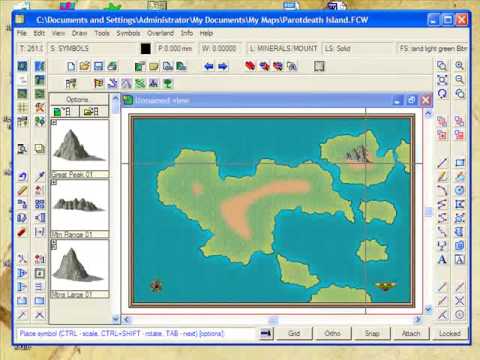
) the default mountains are supposed to have the ability to randomize as they are placed.
But I cannot find these random mountains. Can someone tell me what I am doing wrong?
I did find random trees, but no random mountains.
Comments
When you look at the catalog window (With the mountain catalog open), there should be several symbols with a +-mark in the top left corner. A subset of these should also have an R-mark right below the +-mark. These are the random mountains (see attached screenshot).
If you do not have these, make sure that you do NOT have "Expand all Collections" set in the symbol catalog options (Button at the top of the symbol catalog), as this will fore CC3 to show all the symbols individually, instead of in sets. Also, do not click the +-mark to expand the collection manually. This will let you use the symbols in the collection individually, but CC3 will not use random symbols in this case (This is basically the way to tell CC3 "Do not use random symbols, I want to pick myself). You can see if the collection is expanded, since the +-mark will then change to a --mark, and all the individual symbols in that collection will have a small arrow.
I had Expand all Collections set. =p