I need help with "Renaissance City"
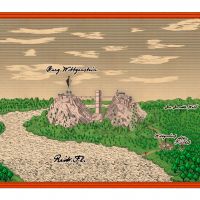 Morrgans
Traveler
Morrgans
Traveler
Hello there,
first, I would like to get something out of the way: I am german and we are a grumpy people. So if I appear to be grumpy you know where it comes from. AND I am not satisfied with my mapping skills. I personally find city maps the most difficult to get right and well... I think my expectations are way above my art skills.
So now to the problem at hand.
I was delighted when the Annual 2019 had the Renaissance City style as it is IIRC the first isometric style after John Speed.
I wanted to redo the map of Bögenhafen, one of the most well known RPG Locations out there (probably) (You can see one of the old 80s maps here: https://warhammerfantasy.fandom.com/wiki/Bögenhafen)
So I started with the city and after some try and error I am close to scratching everything and just do a black and white top down city view.
I tried to do it like this map from Münster ( here: http://www.mappery.com/map-of/Münster-City-Map-1636). But I can not get it right. I have posted my result so far below.
Any thoughts?
first, I would like to get something out of the way: I am german and we are a grumpy people. So if I appear to be grumpy you know where it comes from. AND I am not satisfied with my mapping skills. I personally find city maps the most difficult to get right and well... I think my expectations are way above my art skills.
So now to the problem at hand.
I was delighted when the Annual 2019 had the Renaissance City style as it is IIRC the first isometric style after John Speed.
I wanted to redo the map of Bögenhafen, one of the most well known RPG Locations out there (probably) (You can see one of the old 80s maps here: https://warhammerfantasy.fandom.com/wiki/Bögenhafen)
So I started with the city and after some try and error I am close to scratching everything and just do a black and white top down city view.
I tried to do it like this map from Münster ( here: http://www.mappery.com/map-of/Münster-City-Map-1636). But I can not get it right. I have posted my result so far below.
Any thoughts?


Comments
And thanks for your help!
Olaf
Populating the map would be the next step.
Here are my ... gripes with myself.
1) I couldn't get a smoother overlap of the street texture and the background. I tried edge fade, edge fade inner, texture overblend etc. but somehow it looked strange or I didn't noticed a difference. Interestingly the topics of Profantasy Help are there but I get only a "this is a place holder ..." message, so I was thinking to kill the street texture alltogether as Munster didn't care either.
2) I have problems with streets in general. I have already shrunken the houses, but they are probably still to big.
3) How can I get rid of the lightening of the water at the edge of the map. I draw the river over the edge of the map boarder, but it gets cut at the border and then you have this small edge visible and probably because of the edge the water is lighter.
4) Is there some tips out there how to change shadows from solid colour to hatched? In the old maps darkening was mostly done by hatching (is this correct? single small strokes put close together. There are fillstyles which are hatched, but then I would need to draw the shadows themselves.
5) ---- And the last for now... if I would like to convert it to greyscale / black and white can I do this with a colour filter? --- scratch that, found it.
Best regards
Olaf